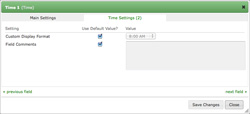Times
Times
This field type is totally new to Form Tools 2.1.0. It provides a simple javascript dialog window to let you enter times in a standardized format. The screenshot to the right shows a couple of examples of different time formats, how the fields look (with the clock icon) and the timepicker itself.
In the Edit Form » Fields tab » Edit Field dialog, you are presented with the following options:
- Custom Display Format: this determines how your time field looks when displayed when editing and viewing. Unlike the date field, if you change this value after there are already entries in the fields, the old data will not be automatically converted to the new format.
- Field Comments: this field is common to all field types. It lets you add some comments underneath the field to better explain what it's about.