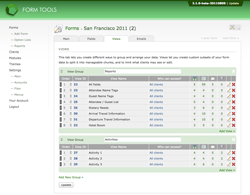View List
The Edit Form -> Views tab has changed a bit in 2.1.x. It now provides a lot more functionality than previous version. Click on the screenshot to the right to get an idea of what sort of things you can do with it.
View Groups
First up, you can now group the Views - every View must belong to a single group. At the time of writing (August 2011), the only immediate practical application of the grouping is that on the Edit Submission and Submission Listing pages (client and admin), when you click on the Views dropdown, you'll see the Views listed and grouped as you set them up on this page. However, the grouping mechanism is very likely to be utilized in other ways in the future (e.g. such as assigning a client to a group of View, rather than one by one).
The group names are optional. So if you don't want the Views dropdown on the Submission Listing and Edit Submission pages to show a heading (technically an "optgroup") for the Views, just omit the group name.
The View tables
Each View group lists the Views one above the other. Each row contains a great deal of information about the View, so you can get a good overview just by learning what each column means. The first few columns: View ID, View name and Who can access? are pretty self-explanatory, but the remaining columns are not so self-evident. To find out what they mean, move your mouse over any cell - a tooltip will appear, describing what the data means.
- Columns: this shows how many of the form fields are being used as columns on the View's main Submission Listing page. (This is the page that lists all your submission data, when you're viewing and editing the information).
- Fields: the number of fields that are visible in the View.
- Tabs: the number of tabs defined in the View
- Filters: the number of filters defined in the View
Clicking on any cell will redirect you to the appropriate page. Even though there's a lot of information presented on the page, once you get your bearing you should find it very quick and simple to use (and don't forget the tooltips if you forget!)
Re-sorting View groups and Views
Form Tools 2.1.0 added in client-side sorting for all components. Give this page a read over. It explains all about sorting in Form Tools.