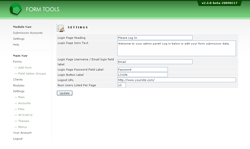Submission Accounts
Settings
The settings page contains various options for customizing the default login form and behaviour of the script. Bear in mind that the settings defined below apply to all forms that have been configured with the Submission Accounts module. A number of the fields have really one one logical value (like "Password" for the "Login Page Password Field Label" setting) but they've deliberately been made to be customizable to support multiple languages.
| Login Page Heading | This setting determines the main heading on the default login page ([form tools root]/modules/submission_accounts/login.php). Generally you'll want to set it to "Please Log In" or something along those lines. |
| Login Page Intro Text | This lets you include a little welcome blurb to appear under the login page header on the default login page. |
| Login Page Username / Email login field label | The login form has two login fields: one for the username and one for the password. Depending on what data field you're using to act as the username (e.g. a custom username field or just the email address) you'll want to enter an appropriate label here. |
| Login Page Password Field Label | Generally you'll just want to leave this as "Password". |
| Login Button Label | This should be something like "Log In", "Login", "Submit" or something along those lines. |
| Logout URL | This is required. It determines what URL the user will be redirected to after they log out of the interface. Again, don't forget that ALL users will be redirected to this URL, regardless of the form that they were associated with. |
| Num Users Listed Per Page | This setting is used within the module UI. It determines the number of users that get listed on the Edit Submission Account » Users tab. That tab lists those users that have logged into the module to update / view their account information. |