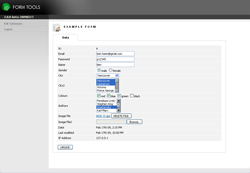Submission Accounts
Edit submission
As mentioned in another documentation page, the user's form information that's visible and editable is completely customizable. When you configure your form, you associate it with a particular View. That View can have whatever list of form fields that you wish, grouped into tabs and with only certain fields being editable. This is very powerful! So, to customize what information your users can see and edit, you just need to create a new View and assign your Submission Account to that View. Click here for more information about Views, including how to create them.
The screenshot on this page shows a typical edit submission page, as seen by the logged-in user. The overall theme is the "Classic Grey", but you can assign whatever theme you want, and you can always write your own!
View Overrides
A nice new juicy feature added in 1.1.0 is the option to override the default View for any submission based on the values stored in that form. In other words, you can say "use View X IF the form submission has a particular value for form field Y". The feature is pretty self-explanatory, but see the comments at the bottom of the configuration page for more information.