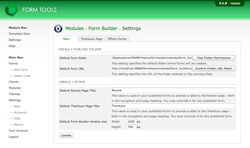Form Builder
Changing the default Form Builder window size
When you open the Form Builder window through the Edit Form » Publish tab, the dimensions of the window may not be appropriate to your environment. Some people have small screens, others very large; and although you can resize the window once it's opened, you may just want to change the default size once and for all.
To do this, log in as the Form Tools administrator and select the Form Builder module from your Modules page. There, click on the "Settings" link in the Form Builder navigation at the top of the left sidebar. On the first "Main" tab, change the height and width for the "Default Form Builder window size" field. The screenshot to the right shows how this page looks and where the field is located.