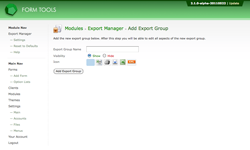Export Manager
Adding Export Groups
Any time you need to do so, you can add your own Export Groups. Just select the module from the Modules page in the Form Tools admin interface and on the main page, click "Add Export Group". That will take you to a page looking like the screenshot to the right. Enter the appropriate information and add the export group.
Note: if there isn't an appropriate icon for your export group, you can upload your own. See the Export Group Icons section for more information on that.