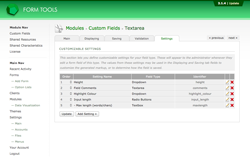Custom Fields
Settings tab
This is probably the coolest part about field types, and allow them to be seriously flexible! Offering a plain "textbox" wouldn't be much use for people. You really need to be able to customize aspects of it: as a simple example, the width of the field and the maximum number of characters users can enter into it. This allow the single field type to be used in multiple different places and ways, depending on the data they need to store in it.
When we developed Form Tools 2.1.0, we didn't want to do like everyone else and provide a finite list of optional settings: there's always going to be someone coming along that needs something different. That's where these field type settings come in.
The "out the box" Form Tools installation comes with the field types mentioned earlier, each with a number of pre-configured settings. These settings are a list of the most common settings that people are most likely to use.