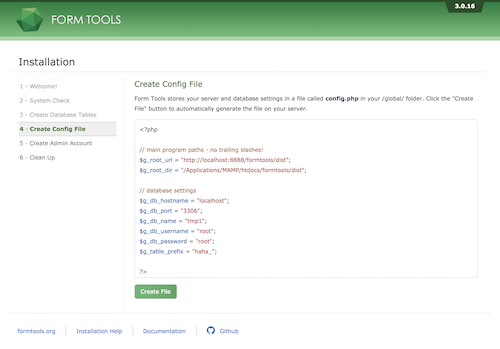Step 4: Create Config File
The fourth step creates your global/config.php file. This is the only file in your Form Tools installation that stores your settings for your application. It's not included in the original installation script or in upgrade packages so it will never be overwritten.
This step creates the file automatically. If it is unable to do this (e.g. for file permission reasons), it will prompt you to create the file manually by FTPing the file onto your server. If you have to create the file manually but are not sure how to do it you will need to contact your hosting provider.