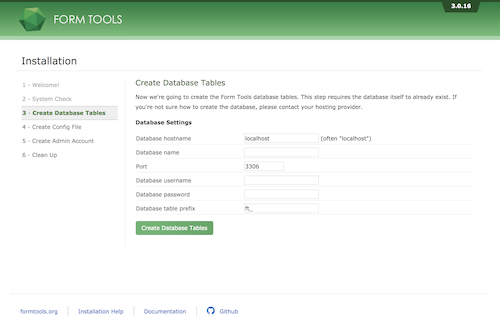Step 3: Create Database Tables
Step 3 sets up your database. For this, you'll need the information listed below. If you're not sure about any of these values, you'll need to contact your hosting provider.
- Database hostname - this is usually "localhost", but some hosts require you enter the explicit MySQL hostname (like mysql.yoursite.com).
- Database name - the name of the database that you want to use. Form Tools (like all open source PHP/MySQL applications) requires that the database already be created.
- Port - the database port. This is usually 3306 but can be customized here.
- Database username - this is a user created within MySQL that has all the permissions needed to run Form Tools. They need to be able to create tables, delete records - everything! Generally, users on all hosts are created with these settings.
- Database password - the password for the user.
- Database table prefix - this adds a prefix to all your database tables so that you can use the database for multiple scripts even multiple installations of Form Tools.