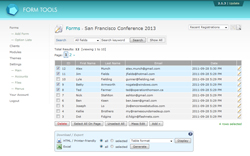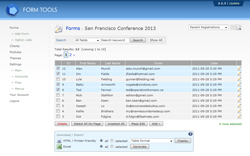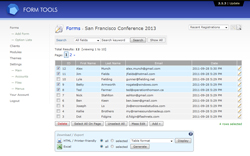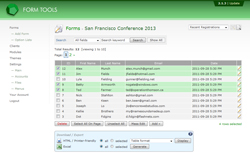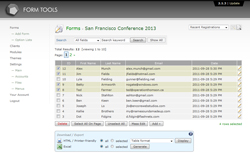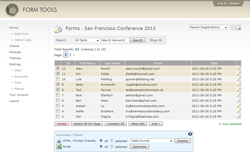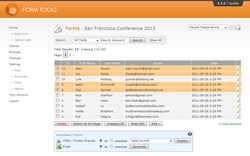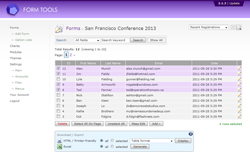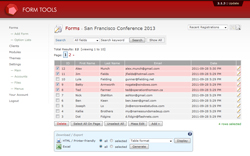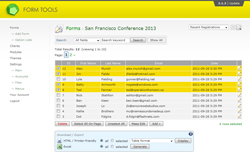Swatches
Swatches were added in Form Tools 2.1.3. They allow any theme to be extended to allow additional customization. For example, the default theme lets you choose between 10 different colour sets, as illustrated in the screenshots below.
Swatches are selected on the same pages as where you select themes. When you choose a theme that contains a swatch, a second swatch dropdown will appear.