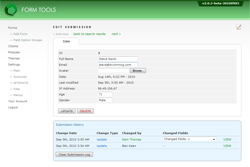Submission History
The History List
The History List show up as a paginated list of changed, most recent to oldest in a blue box at the foot of the page. It's mostly self-explanatory, but here's a few extra notes.
The Change Type column shows the type of change to the submission. The possible values are: new, update, delete and undelete - which are all self-explanatory. You may also see: submission, meaning that the submission was updated by the Submission Account module, restore - meaning that you, the administrator restored an older version from the submission history list, and original. This last one appears when you install the module and then update a submission. In this case, none of the submissions have any history already logged. So Instead of just logging the new change, in this case two history items are logged: the original state of the submission, and the new update. "Original" seemed a more accurate way to identify the change type than just re-use "new".
The Changed By column lists which user made the change to the submission. If it's a client account, it will be a link to that account. If it was updated by the user via the Submission Accounts module, it will just show "Submission Accounts module".
The Changed Fields column contains a dropdown showing (a) how many fields were changed in the update, and which fields. Click on the VIEW link for a more complete display of the changed data.
At the very bottom of the page is a button labeled "Clear Submission Log". This will delete all history for this submission.