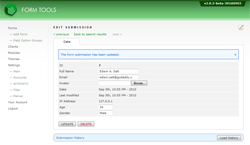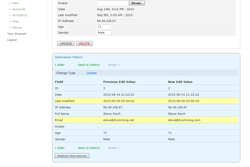Submission History
Introduction
The Submission History module provides an important service: it tracks changes to your form submissions so you can browse changes - who made what change and when - as well as restore older versions, and even undelete entire submissions.
Let's start with a little behind-the-scenes discussion of how the module works.
How it works
The Submission History module creates copies of all your form table structures, with some additional "meta" information for each submission row. Then, any time data in your form is added, edited or deleted, corresponding entries are made in the form's history table. Likewise, if you ever changed your form - add, delete or edit database fields - the history table is updated as well.
All the submission activity information is then displayed to the administrator via a separate panel at the bottom of the Edit Submission page. Administrators can browse the changes to the submissions to see what changed and when.
Since a log for an individual submission can get pretty large (hundreds, even thousands of edits), you may not want the history to get loaded each and every time you view a form submission: it can add slow down the speed at which your page loads. With this in mind, the module was developed as an Ajax component: it only starts loading the history log after the rest of the page has loaded via an Ajax call. Secondly, there's a configuration setting to choose whether or not you want the history to be displayed on page load. If the submission history isn't something you'd be looking at very often, this can be a handy option. See the Settings page for more information on that setting.
Limitations
This module is ONLY for administrators. The whole module is centered around the openness of the data: who edited what, when. Client accounts are discrete entities: they don't know about each other. It simple seemed inappropriate to open up this information to each client account. If you don't like it, make a case in the forums and we can discuss it! :)