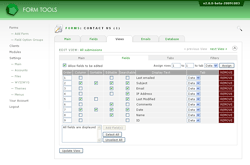Hooks Manager
Step 2: Update your View(s)
The next step is to add this new field to your submissions so that when editing them, you will see when it was last emailed. To do this, you'll need to update any Views that you're using. Just edit your form and edit any Views you want. The screenshot to the right shows the new "Last Emailed" field added to the first row. I recommend that you uncheck the "editable" checkbox so that the field only displays the date - not allows it to be edited.