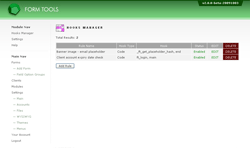Hooks Manager
Basic Usage
The Hooks Manager works around the concept of "rules" (borrowed from its predecessor, the Submission Pre-Parser module). You can define as many rules as you want: each rule typically doing a single task. A rule is associated with one (and only one) hook.
You can create rules to be attached to code hooks, template hooks, and "custom" hooks (which are actually just template hooks, but whose names are entirely up to you. Here's what they each mean.
| Code hooks | Code hooks are events in the code which you can attach you own PHP code. There are dozens and dozens of available code hooks for things like updating submissions, sending emails and logging in. |
| Template hooks | These are places in the actual webpages where you can insert your own HTML markup. For example, the Extended Client Fields module uses template hooks to insert extra fields for client accounts so you can store whatever you want. The Hooks Manager lets you do the same thing, except that it allows you to insert code for ANY template hook (found on many pages in the Form Tools UI). |
| Custom hooks | Custom hooks are special, custom-defined template hooks. While the number and location of Form Tools template hooks is static (me, the core developer adds them), you can create as many custom hooks as you want. You can then use these hooks elsewhere in the program to display your markup. For example, the (upcoming release) of the Pages module lets you embed your custom hooks into a page to allow for whatever dynamic content you want. |