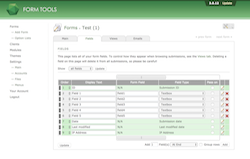Configuring client accounts to only edit their own form data
The first step is to create a new form field to track who created the form submission. Adding new fields on this page does not mean they become visible for users within Form Tools. They only appear in the interface when they are explicitly added to your form View(s). In our case we're just going to be using this field programmatically, so adding it to this page is enough.
- Log in as the administrator and edit your form.
- On the Edit Form » Fields tab (shown in the screenshot to the right) add a new field with the following
values:
- Display Text: Account ID
- Form Field: ft_account_id
- Field Type: Textbox
- Pass On: [unchecked]
- Field Size: Small
- Sort As: String
- DB Column: ft_account_id
At this point you've now added a field to store who created the submission. Onto the next step!