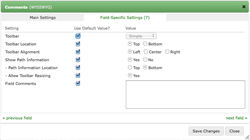TinyMCE Field
Choosing the WYSIWYG field type for a field
Once the module is installed, you’ll immediately see the option to select it on the Edit Form -> Fields tab. There, for any of your fields, just select the "WYSIWYG" option in the Field Type dropdown. And you’re done!
Now when you edit a submission through a View that contains that field, you’ll see the TinyMCE field with the default settings.