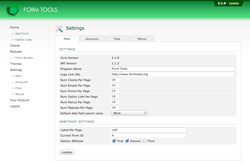Arbitrary Settings
The Settings » Main tab
After you create your new setting(s), the Settings -> Main tab is where you'll see them listed.
The heading
Since "Arbitrary Settings" isn't exactly the clearest heading, you'll probably want to change it! For that, just return to the module and click on the "Labels" module nav item. You can change it there.