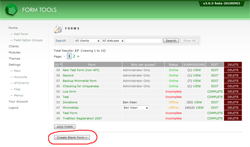Blank Form
Note: this module is not available for Form Tools 2.1.0 or later because it's built into the code. Form Tools 2.1.0 differentiates between Internal and External forms. Internal forms can be created just like this module: through a few simple clicks! Just click on Add Form » Add Internal form.
This very simple module adds a CREATE BLANK FORM button to the bottom of the administrator's Forms page. When clicking it, it creates a blank form with 5 textfields which you can as a base to start configuring through the Form Tools interface. The basic idea is that this lets you bypass the Add Form process if you don't have an actual form.
Speaking personally, in the past when I needed to create a form for use internally within Form Tools only, I created a quick blank form and stepped through the Add Form process. This makes is a little simpler!